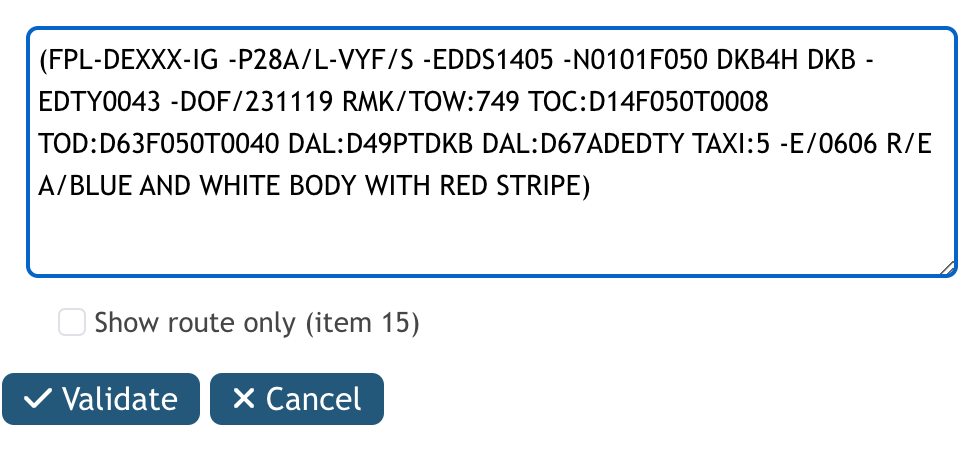On an IFR flight plan, you are required to follow the route in straight lines. You can’t simply circle overhead a city to shoot photos and you can’t expect to do an enroute holding just to practise your skills. All these things are possible but they need to be accounted for in your flight plan.
Whenever you want to interrupt your routing for airwork (be it sight seeing, procedure training, surveillance, in-air refueling, etc.), a STAY group needs to be added with the amount of time required for the stay. Each stay is identified by a number from 1 to 9 and in addition there needs to be a STAYINFO element referencing the number and explaining to ATC what your intentions are.
Let’s consider an IFR training flight for the annual EASA IR currency. We take off from EDDS Stuttgart, fly to the DKB VOR where we do two holdings and then shoot two approaches. First we plan a flight from EDDS to EDTY via DKB (which we specify as the STAR).
Now you click on Edit route to show the flight plan details which you are going to modify directly. Make sure to deselect the “Show route only (item 15)” checkbox so you can see the full flight plan to modify.
We assume the holdings and 2 approaches take 30 minutes altogether. The STAY is like a waypoint and we insert it after DKB, indicating the duration as STAY1/0030. After the stay, we have to specify where we will be, which in our case is again DKB. After the RMK group, we insert the STAYINFO, detailing our mission. The format of the message is free but there are certain conventions, also depending on the air navigation service provider. Once modified, the plan looks as follows:
Now you validate the plan and get the following display. Flight duration, briefing pack etc. will be adjusted to account for your enroute stay.
Normally, autorouter generates flight plans of type “G” for General Aviation. Some air traffic control units prefer the training type “X” for training flights. To change from G to X, change the flight plan like described above and replace the “G” after the callsign and before the aircraft type with an “X”.